thinkingbricks.com: home | showcases | software | links | contact

> main page <

Transforming LEGO Apple Power Mac G4 CubeVideo:The video on the right is another demonstration of the Transforming LEGO Apple Power Mac G4 Cube's fully functional BlueTooth Remote Control. |

|

|
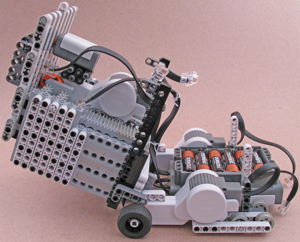
|

|
Build ConstraintsWhile working within the confines of the Apple Power Mac G4 Cube's beautiful case was limiting, as with all LEGO creations, the design possibilities were still infinite. Ultimately, I was determined to fit all of the default electronics from a LEGO Mindstorms NXT set into the G4 Cube.
Contents:
|

> main page <

thinkingbricks.com: home | showcases | software | links | contact